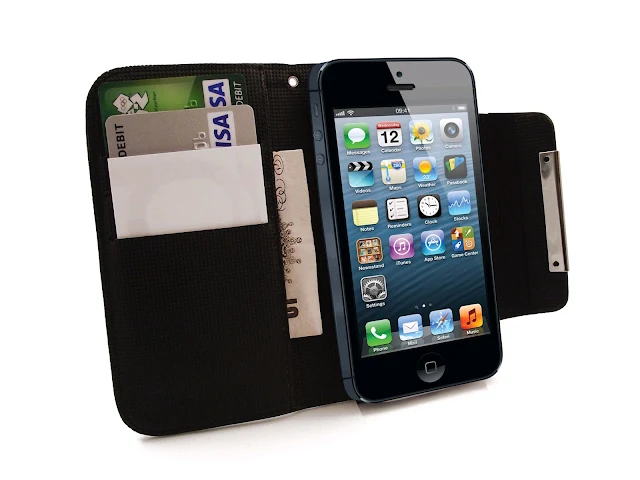5 Tips To Make Your Smartphone More Secure
Our smartphones are quickly becoming the
technological device we use the most. We shop, chat, work, bank, and take
pictures and video with it. Our phones have plenty of personal information of
them beyond just phone numbers and email addresses. We store documents on our
phones and save log-ins and passwords on our online browsers. If our phones are
stolen or hacked into, it's more than just a device at stake. It's our privacy.
How can you make sure your phone is protected? Well, here are five ways you can
amp up the security of your smartphone.
1. Keep Bluetooth turned off most of the time.
It's
always on by default, so change the settings to keep it off or upgrade it to
the latest Bluetooth security setting. When it's on, your phone connects
easily to other Bluetooth-enabled phones. It makes it easier for hackers or
viruses to make their way onto your phone and start saving or transmitting your
personal data. Police your Bluetooth connections, and make sure you only
connect to devices belonging to people you know and trust.
2. Don't use
free Wi-Fi to send sensitive information.
The
convenience of unencrypted Internet connections cannot be denied, especially if
you're trying to curb your data usage because of a small data plan. You should
know, however, that nothing you do over an unencrypted connection is guaranteed
to be secure. There are ways for others to access your data. Avoid providing
your credit card information during an online shopping spree or sending
sensitive emails when you're connected to a network anyone can access for free.
3. Use
password protection.
Setting
up a password for your device makes it harder for anyone who has your actual
physical phone to get through to the data it holds. Follow the usual password
security rules: Don't write your password down anywhere, don't tell anyone your
password, and don't use the same password you use for everything else. This
will make it harder for anyone to guess your password and get into your phone.
4. Watch out
for spam messages.
Hackers
trying to gain access to your phone or sensitive accounts may send you text
messages claiming they are your mobile provider or your bank. They may ask you
for log-in information, passcode confirmation, or other sensitive information.
Instead of responding back to that number, call your mobile provider or
financial institution and ask them if the message came from them. If it did
not, you can simply delete the message without giving them any information.
5. Keep your
phone updated.
It's
tempting to just ignore those pesky "update available" messages, but
those updates can actually help keep your phone safe. Updates often fix known
security hacks or breaches in previous versions of the app. If you fall behind
and have an outdated application or operating system, you run the risk of
someone behind able to exploit a security bug. Install updates as soon as they
come in to avoid this risk. Upgrade to the newest software or hardware if
possible.
Keeping your smartphone secure means that if it should get lost, stolen, or hacked, nobody will be able to use the information you have in there. Take steps to secure your information before anything happens.
Author Bio:
This
guest blog was written by David Chen of Bestincellphones.com,
where you can upgrade to a new Verizon Wireless phone with a new contract extension.